ScreenBeam Wireless Display
ScreenBeam Wireless Display is a Flexible Content Sharing Platform.
ScreenBeam wireless display solutions and support enhances the quality of learning and meeting areas for wireless display video conferencing.
Key Features
Wirelessly present from laptop, tablet or smartphone wirelessly
Supports Bring Your Own Meeting with ScreenBeam Conference Technology
Easily integrates with existing UC Room solutions
Native wireless display eliminates apps and dongles
Multi-network for employee and guest connections
Multi-View and Quick Switch Modes for effective collaboration
Windows 10 wireless inking and touch support with ScreenBeam Ghost Inking™
Centrally manage receivers with multi-user and role-based access included
Integrated HTML-based digital signage player
Flexible in-room display sharing preference including HDMI input
Optional secured and isolated Wi-Fi hotspot
Our AV Consultants understand ScreenBeam’s Wireless Display solutions and will be able to source and explain the best solutions for your requirements and budget.
Call 01792 515504 or email av@comcen.ao.uk